Wi-Fi is one kind of wireless technology that connects computers, tablets, cellphones, and other devices to the internet. It’s a wireless signal sent from a wireless router to a nearby device. All routers are different; you need to know what the best wireless routers must offer.
Routers have passed a long way in the last several years. Previously, Wi-Fi was not widely available, but it is vital now because people rely on their home network to stay connected to the internet.
Nowadays, with the internet, we can think of a day because there are uses of the internet everywhere in our day-to-day life. But we can only do some things with mobile data because it is more expensive than Wi-Fi. So, a router is also essential as it is mandatory to use Wi-Fi. In this article, we’ll know what features the best wireless routers should provide.
Best Wireless Routers in 2023
Here is a list of the best wireless routers in 2023 that offers good speed and stability with long-lasting:
1. TP-Link Archer AX11000: One of The Best Wireless Routers Overall
2. Reyee RG-E5 Wi-Fi 6 Router: Best Mainstream Wi-Fi 6 Router
3. TP-Link Archer GX-90 AX6600: TP-Link’s Best
4. TP-Link Archer AX50 (AX3000): Best Budget Wi-Fi 6 Router
5. ZTE AX3000 Pro: A Solid Alternative to the AX50
6. TP-Link Archer AXE75: Best Budget Wi-Fi 6E Router
7. Asus RT-AX86U: Full-featured and fast
8. Asus ZenWiFi AX (XT8): Whole-home Wi-Fi mesh system
9. Asus ROG Rapture GT-AX11000: Wi-Fi 6 gaming router
10. Linksys EA8300 Max Stream: Tri-Band Wi-Fi Router
11. D-LINK DIR‑3060 EXO AC3000: Smart Mesh Tri-Band Router
12. TP-Link Archer AX21: Dual-Band Wi-Fi 6
13. Asus ROG Rapture GT-AXE16000: Best Wi-Fi 6E Wireless Router
14. Eero 6+: Best Wi-Fi Mesh System
15. Motorola Q11 Wi-Fi 6 Mesh System: Solid Alternative to the Eero 6 Plus
1. TP-Link Archer AX11000: One of The Best Wireless Routers Overall

Archer AX11000 is one of the best wireless routers in the market because this is as fast faster than your internet connection can handle. Besides, it offers the most secure data transmission, which is fantastic. This router gives you control over gaming bandwidth and also lets you monitor real-time latency and resources. So you can keep the network running at top speed without any problem.
Archer AX11000 comes with its black textured cabinet and red accented antennas and has a gaming router written all over it. This router has eight removable non-adjustable antennas and an LED indicator that glows white when everything is working well and red when there is no internet connectivity in the router. Overall, it offers a neat gaming look that is satisfactory.
| Pros | Cons |
| Easy to install | Expensive |
| Multi-gig WAN | Unwieldy |
| Numerous ports |
2. Reyee RG-E5 Wi-Fi 6 Router: Best Mainstream Wi-Fi 6 Router

RG-E5 is Reyee is one of the best wireless routers in 2023 as it offers a package of better signal, multi-user-friendly design, Wi-Fi 6 technology, and excellent coverage. This router provides a dual-band signal with a 5G transfer rate of 2400 Mbps. Moreover, it offers a 2.4G transfer rate of 800 Mbps to reduce roaming buffering and latency problems.
This Wi-Fi 6 Mesh router offers a better signal with 4+4 high-power eight FEM amplifiers. As a result, the range can reach up to 2000 square feet when mixed with beamforming filtering. Besides, this signal is strong enough to pass through one more wall than four antennas, so you need not worry about big houses.
| Pros | Cons |
| Reasonably priced | No USB ports |
| Easy to install | No WPA3 |
| Strong signal |
3. TP-Link Archer GX-90 AX6600: One of The Best Wireless Routers in 2023

This Tri-Band structure offers a 4.8 Gbps game Band exclusive for gaming with 4804 Mbps (5GHz, HE160) + 1201 Mbps (5GHz) + 574 Mbps (2.4GHz). Besides, it can detect and optimize gaming streams to ensure your gaming stays immersive. It also offers ultra connectivity with × 2.5 Gbps WAN/LAN port + 1 × 1 Gbps WAN/LAN port + 3 × Gigabit LAN ports and 2 x USB ports. These assure maximum flexibility and boosted throughput.
Archer offers a TP-Link HomeCare feature that can protect your network and connected devices with a free lifetime subscription. This router creates prominent home Wi-Fi by adding one mesh-supported range extender.
| Pros | Cons |
| Easy to install | Expensive |
| Strong throughput | No adjustable antennas |
| Gamer-friendly |
4. TP-Link Archer AX50 (AX3000): Best Budget Wi-Fi 6 Router

This Wi-Fi router comes with Wi-Fi 6 technology, giving up to 3x faster speeds, 4x capacity, and 75% lower latency while com to the previous generation of Wi-Fi. It also has a 4-stream Dual Band technology system that reaches up to 3 Gaps.
This machine can simultaneously communicate more data to more devices using revolutionary OFDMA technology. AX50 is one of the best wireless routers for the home. Besides, its Advanced security protocols Protect your network and bonded devices with a free lifetime subscription to TP-Link HomeCare featuring next-level anti-virus, robust parental controls, and quality of service.
| Pros | Cons |
| Link aggregation | No WPA3 |
| Anti-malware protection |
5. ZTE AX3000 Pro: One of The Best Wireless Routers of ZTE

Are you looking for affordable and best wireless routers? Then ZTE AX3000 Pro is worth it. This router doesn’t offer multi-gig WAN//LAN or USB ports, but it provides fast throughput scores in our performance tests and supports 160MHz medium transmissions and WAN aggregation.
The AX3000 Pro features a white wedge-shaped section that calculates 1.4 by 9.6 by 5.1 inches (HWD) and has four nonremovable, flexible antennas. Moreover, the front of the router provides a small LED indicator that blinks red at startup, solid red when there is no internet connectivity, white when WPS is active, and solid white when the router is engaged to the internet.
| Pros | Cons |
| Low price | No USB ports |
| Easy install | No multi-gig ports |
| 160MHz channels |
6. TP-Link Archer AXE75: One of The Best Wireless Routers Within Budget

The TP-Link Archer AXE75 is a pioneering, politely priced tri-band Wi-Fi 6E router that allows you to connect to the uncrowded 6GHz radio band. Overall, it’s a solid performer and ideal for future-proofing your network on a budget.
Thus, This uses the same 1.9-by-5.8-by-10.7-inch (HWD) black square as the Archer AX75. But the only way to tell between the two is by the Wi-Fi 6E badging on the AXE75. The indicators show all the details, including power status; 2.4GHz, 5GHz, and 6GHz radio band activity; internet activity; Ethernet activity; and USB activity.
| Pros | Cons |
| Within Budget | No multi-gig ports |
| 6GHz radio band | |
| USB activity |
7. Asus RT-AX86U: Full-Featured and Best Wireless Routers

Are you searching for the best wireless routers? With the New-generation Wi-Fi 6, users enjoy ultrafast goes up to 5700 Mbps and 160MHz channels. Then comes the Mobile Game Mode, which minimizes lag and latency for mobile gaming with a single tap on the ASUS Router app. Moreover, ASUS AiMesh support makes a flexible, seamless whole-home mesh network.
Additionally, it provides a lifetime ASUS AiProtection Pro, with WPA3 and advanced Parental Controls to save your home. Home network security is essential when you have multiple connected devices without anti-virus qualifications, such as IoT devices.
| Pros | Cons |
| Easy installation | Expensive |
| Eight LAN ports | |
| Malware protection |
8. Asus ZenWiFi AX (XT8): Whole-home Wi-Fi mesh system

The Asus ZenWifi AX (XT8) is one of the best wireless routers with Wi-Fi 6’s of the most fantastic routers the business has manufactured. However, the Asus ZenWifi AX (XT8) isn’t available directly from Asus but is widely available online, so it’s okay.
The ZenWiFi AX system reaches with two ASUS AX6600 Wi-Fi 6 routers that jointly cover up to 5500 sq. ft. or about six rooms. However, with their extended coverage and a tri-band design with configurable backhaul technology, you’ll appreciate a super-fast, steadfast, and protected Wi-Fi connection, whether in the living room or outside the garden. It offers black or white, but don’t confuse it with the less costly Asus ZenWifi AC (CT8), which is nearly equal but, as the name says, is less expensive.
| Pros | Cons |
| Flawless performance | Expensive |
| Lifetime parental controls | |
| Multi-gig LAN |
9. Asus ROG Rapture GT-AX11000: Best Wireless Routers For Gaming

The Asus ROG Rapture GT-AX11000 is one of the best gaming routers tested with Wi-Fi 6, and it’s a gamer’s dream. It offers a speed that enhances over a superb range, low latency, and all the features gamers require. As a Wi-Fi six gaming router, the ROG Rapture GT-AX11000 has one 2.4 GHz band with 1148 Mbps accommodation and two 5 GHz channels with 4804 Mbps capacity each. So, it is one of the best wireless routers in the market that are available for gaming.
You can also merge it with other Asus routers for mesh networking to cover a more comprehensive home. Mainly thanks to the built-in customization and gaming-oriented optimizations that enlarge the coverage area. It comes at $450, but it’s one of the best wireless routers for gamers desiring an online competitive edge.
| Pros | Cons |
| Wi-Fi 6 | High Price |
| 5 GHz channels |
10. Linksys EA8300 Max-Stream: Tri-Band Wi-Fi Router

Firstly, we suggest the Linksys EA8300 Max-Stream router if you are looking for a customizable router. Remember that it’s not just a tremendous tri-band router but provides options to adjust and personalize your router for the best performance. Besides, the Linksys EA8300 Max-Stream AC2200 Tri-Band Wi-Fi Router is a trustworthy choice for homes with many mobile devices, game consoles, and smart home gadgets competing for wireless bandwidth.
One can easily monitor it from your PC or smartphone, whether you’re allotting bandwidth to prefer game or video streaming or just setting up parental controls. So, it is the best alternative for the power user, with many options for customizing your router’s performance.
| Pros | Cons |
| MU-MIMO streaming | Middling long-range throughput |
| 5GHz bands | |
| Easy install |
11. D-LINK DIR‑3060 EXO AC3000: Smart Mesh Tri-Band Best Wireless Routers

DIR‑3060 EXO AC3000 is one of the best wireless routers of D-Link in the market as it comes with a tri-band connection, six high-powered Wi-Fi antennae, and a plethora of USB and Ethernet ports; this router will meet all of your needs and then some. It also provides good parental controls, malware protection, and mesh technology that offers fast throughput in our tests. So, you can operate the router with D-numerous Link’s mesh networking options, or you can use it on its own.
There are LED indications for power, internet connectivity, USB connectivity, and 2.4GHz and 5GHz band activity decorating the router’s top. DIR-3060 also offers intelligent assistant support, so you can use an Amazon Alexa or Google Assistant voice command to turn off the internet.
| Pros | Cons |
| Easy to manage | Non-removable antennas |
| Powerful | |
| Strong parental controls |
12. TP-Link Archer AX21: One of The Best Wireless Routers With Dual-Band Wi-Fi 6

Archer AX21 is an entry-level dual-band Wi-Fi six router with excessive rates of 1,201Mbps (1.2Gbps). It’s not dazzling, but it did well in our tests for small to medium-sized homes, and it is simple to set up and use with the TP-Tether Link app.
The TP-Link Archer AX21 can deliver fast, reliable Wi-Fi to most houses’ rising wireless devices. However, it wasn’t the swiftest Wi-Fi six routers, but it needed to be closer. But it’s a lot more affordable than other routers with fewer features. Besides, these routers provide a USB port for linking a phone or hotspot and a wired network jack for connecting a PC. They will allow your PC and tablet to share the Internet connection supplied by your phone or hotspot. As a result, it is preferable to public networks and one of the best wireless routers.
| Pros | Cons |
| Good performance | No multi-gig ports |
| Low price | |
| Mesh-ready |
13. Asus ROG Rapture GT-AXE16000: Best Wi-Fi 6E Wireless Router

This is the world’s first quad-band Wi-Fi 6E gaming router with Ultrafast Wi-Fi 6E (802.11ax), which boosts speeds up to 16000 Mbps. Moreover, the new 6 GHz frequency band offers wider channels and higher power, delivering higher performance, lower latency, and less interference. Besides, it is configured with flexible AiMesh for more flexible device options dedicated to 5 GHz or 6 GHz backhaul.
Users can enjoy up to 10X faster data-transfer speeds for bandwidth-challenging tasks with two 10 Gbps WAN/LAN ports. However, with a 2.5G WAN port, Asus prioritizes all network traffic and uncloses the possibility of Wi-Fi 6.
| Pros | Cons |
| Wi-Fi 6E | Very expensive |
| Gamer-friendly | Huge footprint |
| Multi-gigabit ports |
14. Eero 6+: One of The Best Wireless Routers from

Eero 6+ three-pack operates three similar, low-profile nodes to deliver 4,500 square feet of range. However, at 2.6 by 3.9 by 3.8 inches, these nodes are much smaller than the nodes that come with the Eero Pro 6. All Eero systems offer the same basic curvy design and white finish nodes.
| Pros | Cons |
| Awesome performance | Pricey |
| 160MHz channels |
15. Motorola Q11 Wi-Fi 6 Mesh System: Solid Alternative to the Eero 6 Plus

Q11 is one of the best wireless routers in 2023 and a solid alternative to the Eero 6+. The Motorola Q11 Mesh Wi-Fi 6 system is easy to install and manage and comes with robust parental control and network security software. It also gave good throughput scores and signal strength in our performance tests.
Installing the Q11 system is so easy with the Motosync mobile app. So, connect the router node to your modem, power it up, and open the app to access it. Besides, The Q11 operates the same user-friendly Motosync mobile app as the MH7603 system, but a few modifications have been created since we last used the app. For example, the Timeline button has been repositioned to the top right corner and replaced by a button that takes you to the Motorola website.
| Pros | Cons |
| Easy to install | No USB ports |
| Parental control software | No QoS |
| Small footprint |
Closing
Lastly, many wireless routers are available in the market. According to our judgment, we shortlisted some best Wi-Fi routers for multiple devices you can try for your home or office. These routers will provide you with a better service compared to its same prize routers.
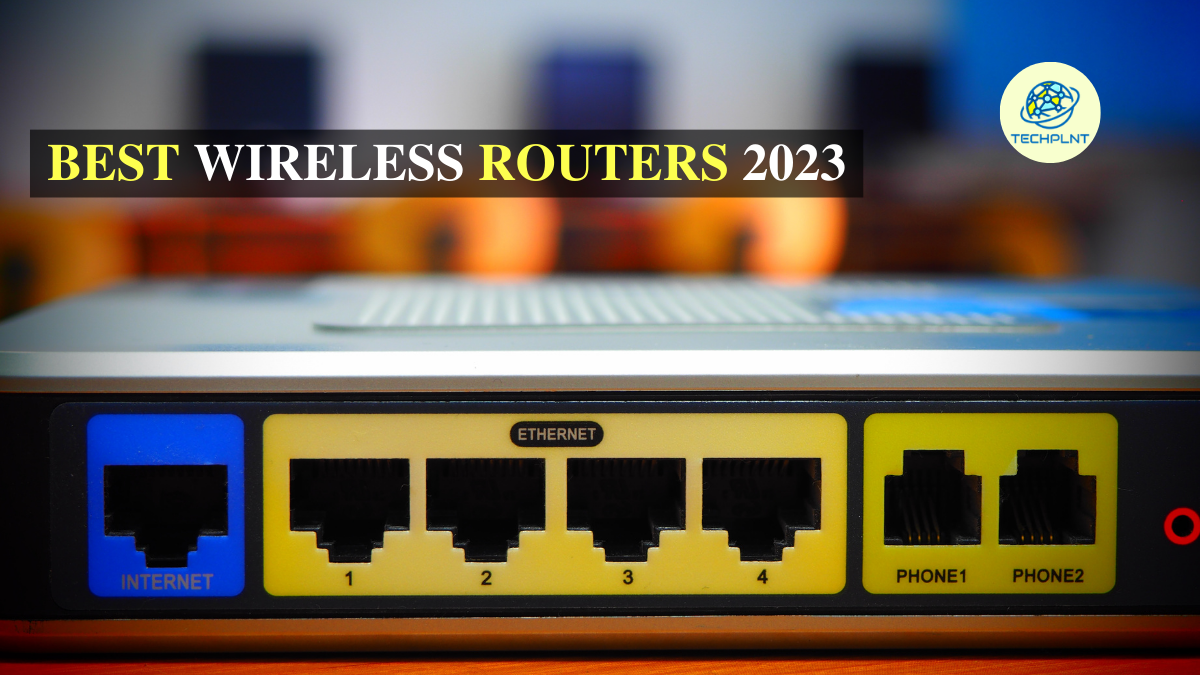
All of these are quite interesting. but would love info about budget friendly routers if you can help.
Thanks For Your Feedback
Yes