Presentation software is a variety of applications that lets you present your thoughts, knowledge, and information about topics by arranging text, images, audio, or videos in a format or a form of a slideshow. The slides highlight the speech or story of a presenter. Generally, slides can contain different objects, and the best presentation software offers all the features in a package.
Firstly, we can divide the presentation software into two different categories. One is business presentation software, and another is general multimedia software. Most presentation software provides tools and functions that allow users to create professional-looking business presentations and general multimedia presentations. But it depends on the requirements of the relevant topics of the users’ creativity.
The best presentation software makes creating, organizing, and sharing slideshow presentations easier. This is essential because presentation software is likely the heart of business sales, management, and growth. Also, the need to share ideas, thoughts, visions, working practices, and workflows can be an important part.
Different presentation software platforms are available around, but it can be confusing to choose the best. So, we’ve shortlisted some best presentation software currently on the market, from paid to free.
Basic Functions of The Best Presentation Software
Free or paid, that doesn’t matter, but every presentation software must have these three fundamental functions:
- Text editing
It means the ability to modify a text by adding, deleting, or rearranging letters, words, sentences, and paragraphs. This function is mostly needed in presentation software to insert one’s content into the presentation.
- Import function
A second most important feature of a presentation tool because it lets you add and control images, audio, and videos.
- Slideshow mode
It is a presentation of still images on a screen that displays the content in a formatted way.
What Makes Presentation Software Best?
While looking for the best presentation software, users want some pre-included features. So, we gathered some information and shortlisted some basic features that you should look for in presentation software:
- Pre-built Templates
The best presentation software must have attractive and eye-catching professional-looking templates so that you can build presentations while you are in a hurry.
- Sharing Feature
Presently, more people work remotely. So, when you plan to share your slides later or want to team up with a colleague on a presentation, it will be easier to share files and documents if there is Sharing and Collaboration Feature available.
- Customization Options
Templates are okay, but the best presentation software will allow you to customize everything, including the font, the color scheme, and also the style of text, to build exactly what you need.
- Affordability
Overall, it is important to create effective presentations, but you shouldn’t have to break your budget to do that. As affordability is a top priority, you can make it with free tools on the market.
On these bases, we collected some information and also researched a lot to make a shortlist of the best presentation software in 2023.
Best Presentation Software in 2023
Here is a list of the best presentation software in 2023 that we recommend:
1. Microsoft Powerpoint
2. Canva
3. Google Slide
4. Beautiful AI
5. Powtoon
6. Genially
7. HAIKU DECK
8. Prezi
9. VISME
10. Zoho Show
11. ONLYOFFICE PRESENTATION EDITOR
12. KEYNOTE
13. SLIDEBEAN
Let’s introduce all the exciting features and customizable options in detail.
1. Microsoft Powerpoint: Best Presentation Software for Free
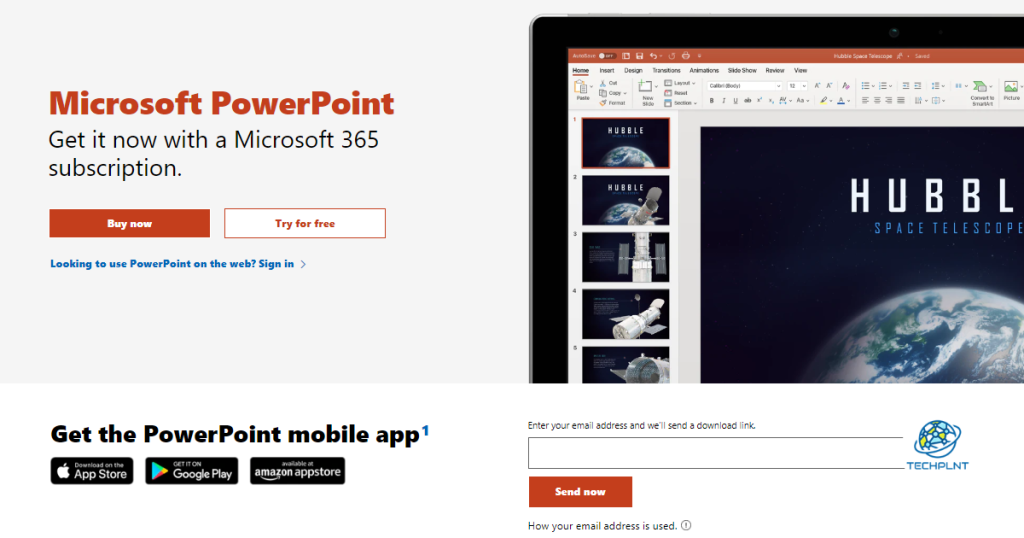
Microsoft’s PowerPoint remains one of the best presentation software platforms for most currently available people. Though other companies did their best to catch up and deliver better software that is more worthy, the fact is that PowerPoint’s familiar interface remains a favorite one for most people.
Additionally, Microsoft has made this best presentation software available as a free app on both iOS and Android for mobile use. That means it’s harder to avoid them because of their availability. And we also think about the inclusion of PowerPoint in Microsoft’s cloud-based Microsoft 365.
It offers almost everything necessary that you’d wish for presentation software, letting you add text and media to a series of slides to accompany a talk and other presentations. Besides, Templates are easy to use to help spice things up a little, but even a general user with little experience with it can easily use PowerPoint without any trouble.
Overall, it’s hard to compete with PowerPoint, and Microsoft 365 offers a negligible cost. Besides, without some limitations, the apps are free to use. Now you can easily upload 3D objects and make animations directly using PowerPoint decks from your files.
2. Canva: A perfect fit for everyone
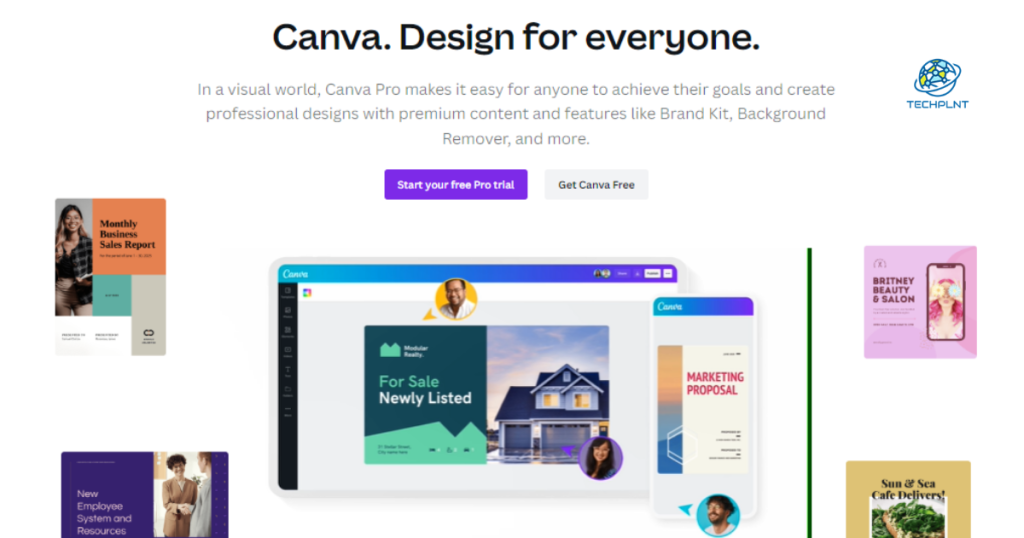
Canva is one of the best presentation software I’ve used ever. This software holds account creation until you create your first design, so you can start building your presentation in seconds. Firstly, you must choose a beautiful free template, as there are paid templates.
Canva recently included some new options for sharing your presentation, including adding collaborators to your team. Even you can share directly to social media and via QR code also.
Through Canva live feature, users can submit their questions directly. When you share a link to your presentation to invite the audience, they can ask questions for you to answer them. However, free plans are available, and paid plans start at $119.99/year for up to 5 users.
Besides, many template options are customizable, and slides inside the templates can be used individually by your need. There are also hundreds of template options within 10+ categories that are free.
Many free options include shapes, icons, photos, frames, and stickers. It also comes with dozens of integrations and media embed options, including YouTube, Google Maps, Vimeo, Pinterest, Tumblr, Twitter, and more. As a result, it will be one of the best presentation software in 2023.
3. Google Slide: Google’s Best Presentation Software
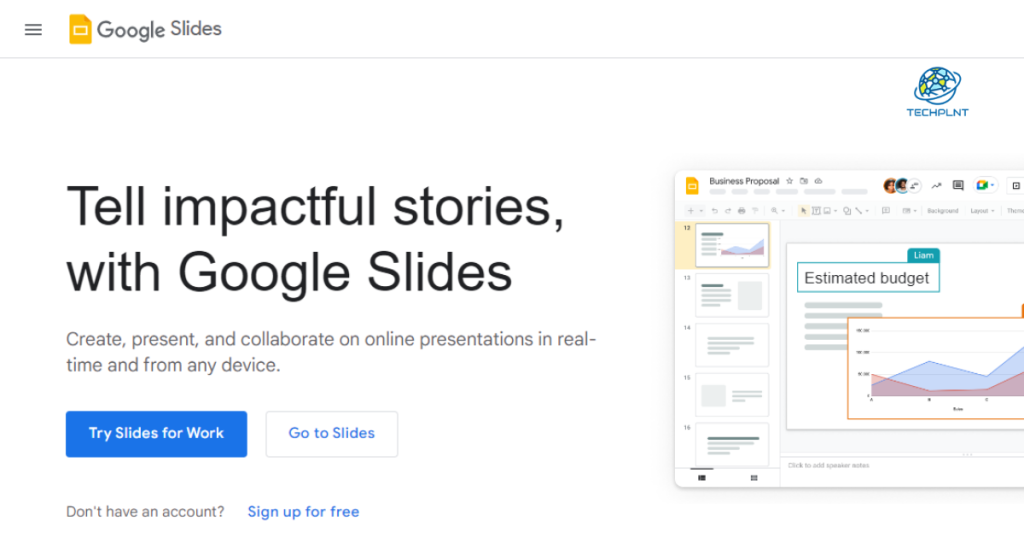
Google slides is known as Google’s version of Microsoft PowerPoint that offers a number collection of free templates, but options are limited. You can also create your templates from scratch according to your necessity. Besides, the online version lets you automatically save all your changes, and you can also view older versions of your document, making it very easy to use among teams. You can also share your presentation with anyone by sharing the link, so it’s easy to maintain teamwork.
Animations with lots of transitions can be added to each slide. You can also add videos via a YouTube link or from Google Drive. Graphic elements are also available and very simple to use. You can upload photographs and Gifs from your desktop, your Google Drive, a URL, or search platforms.
4. Beautiful AI: The Best Presentation Software With AI Feature
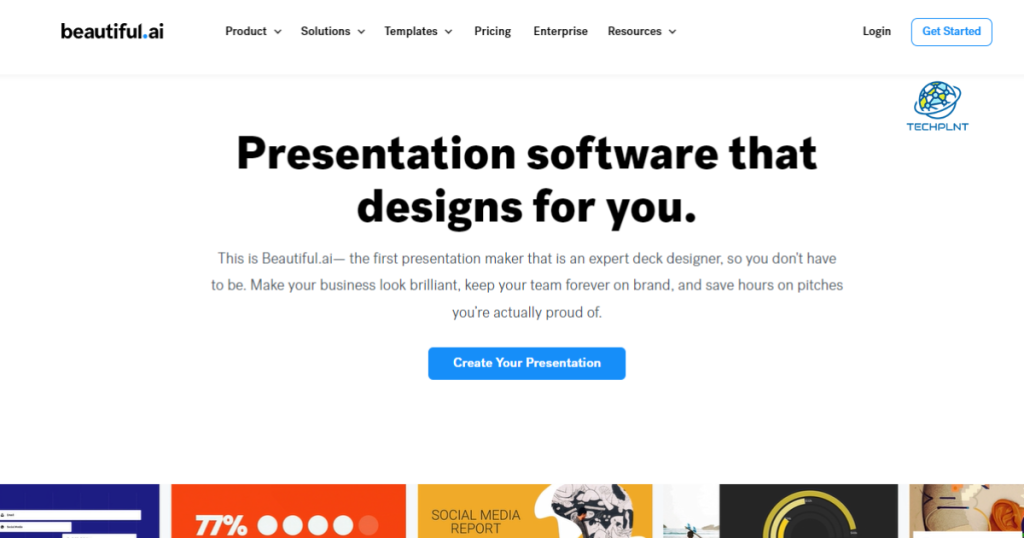
Generally, Beautiful AI is one of the best presentation software that uses artificial intelligence. You can use it to design a lot of templates according to your requirements outside of the presentation process. So, you can focus on the content of a presentation without wasting time on making relevant templates for your presentation. When you drag an element toward a specific slide area, the elements will automatically set into place for you.
The editor varies with presentation apps, but it’s still instinctive—and you’ll be started quickly with a two-minute tutorial. You need to scroll through “inspiration slides” to find a layout you like while creating a new slide. However, once you choose a layout, the Software will pull it and automatically adapt it to match the design with your concept.
Additionally, Beautiful AI perfectly balances automation and customization for several templated slides with 10 themes and 23 different color palettes to choose from. You can also connect this software with Google Drive to save all your presentations.
As free plans are limited, paid plans start at $12/month for unlimited slides, revision history, viewer analytics, and more. But you can upgrade to a Team plan for $40/user/month to access different collaboration, workspace features, and custom brand controls.
5. Powtoon: Best Presentation Software for Video Presentations
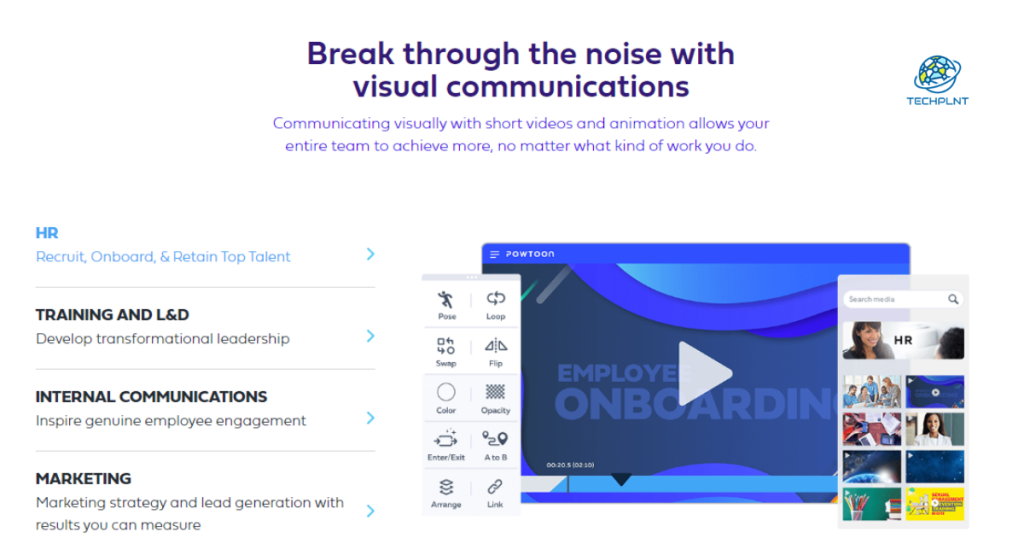
This software offers compatibility with the Web, iOS, and Android. It makes it easier to create interesting videos by using the editor around a slide deck. It is not complex software, and editing a Powtoon feels just like editing a presentation, but by the time you finish, it provides a professional video.
You can customize your slides anytime, and a video plays through your deck when you hit play. When you choose an animation, each slide includes that and brings up as much time as is needed based on the content on the slide.
However, Powtoon calculates the timing automatically. You can see in the bottom-right of the editor how much time is used on your current slide to make the entire presentation.
Powtoon will let you use all the features to create videos longer than three minutes, download them as MP4 files, and white-labeling your presentations if you subscribe to a paid plan but doing so won’t break the bank. Besides, you’ll unlock lots of templates completed with animations and soundtracks.
However, Powtoon is the best presentation software for video presentations. Still, it is limited to a free plan, where paid plans start at $20/month and offer white-labeling, priority support, additional storage, and more.
6. Genially: Best for Interactive Presentations

Genially’s interactive features and animated templates make it easy to build a self-led presentation, while other presentation apps are built for presenter-led decks. A variety of interactive buttons let you show the audience additional text on hover.
This presentation program offers searchable templates for business proposals, reports, social media presentations, and more.
One of the interesting features is the brand settings. With brand settings, premium users can use universal branding guidelines that include your logo, color scheme, fonts, images, backgrounds, and more. It feels like a custom template created and customized by you, and the whole team can use it.
Additionally, Genially is one of the best presentation software, and it supports unique content like training materials, infographics, interactive images, and more that are all subject to your brand presets.
They offer a free plan with unlimited creativity and views of templates. Paid plans start at $7.49/month and offer additional download options, privacy controls, offline viewing, premium templates, and more.
7. HAIKU DECK: Paid Tool
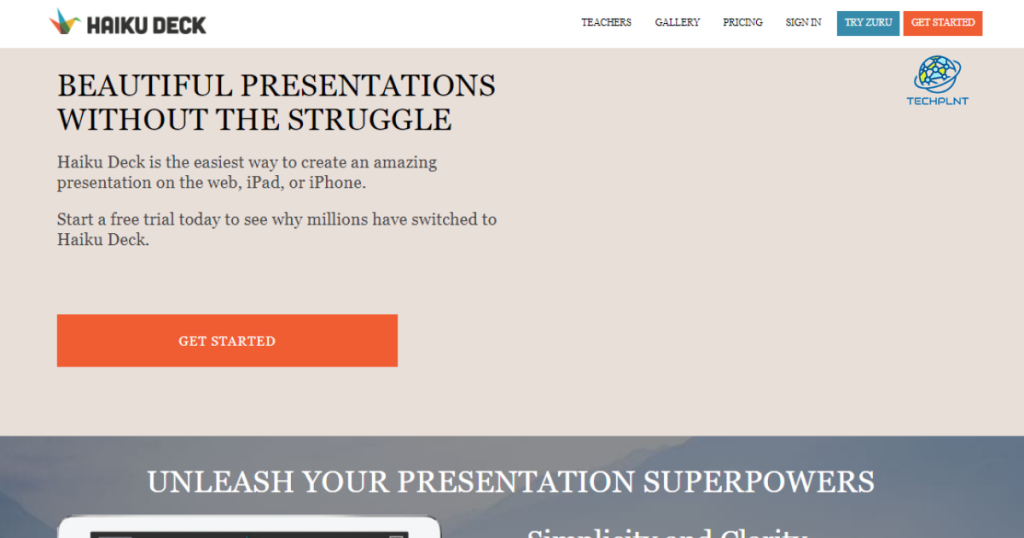
This is now a well-known presentation software, but it was originally launched as an iPad application in 2011. It is a presentation software offering a simple user interface that makes creating presentations quick.
There are many templates on this app that are similar collections of photographs for a specific place and guidance on where to place the text. However, you can not add Gifs here but can download your presentation as a video or Gif format.
The cons of this presentation software are that it is not free. You can try Haiku Deck for free only on one available presentation. The payment plans start at $7.49/month and offer additional download options, privacy controls, offline viewing, premium templates, and more.
8. Prezi: A Conversational Presentation
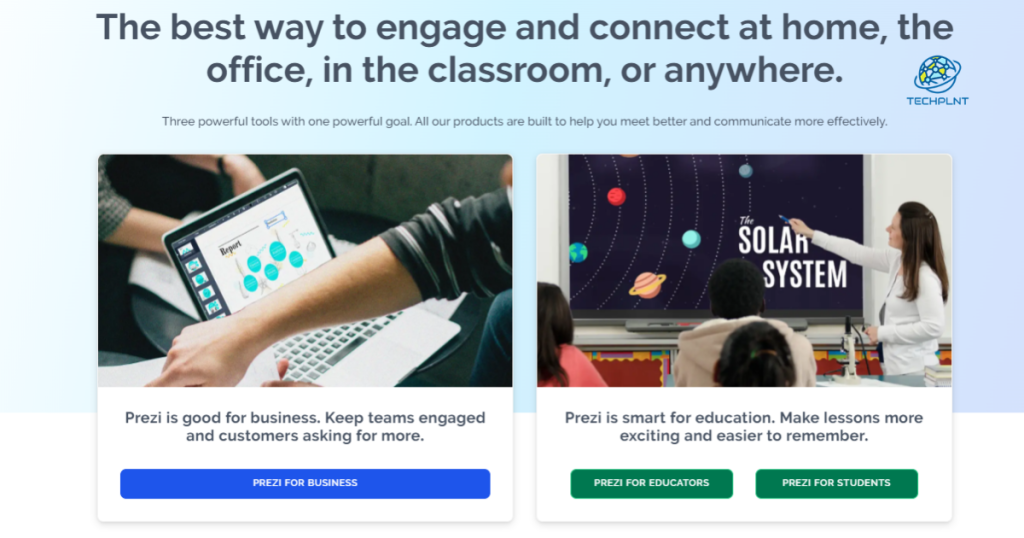
Prezi is a multimedia presentation tool that lets you design creative and engaging slideshows and is suitable for people who demand creativity in their content. It offers special features that make it a good alternative to traditional presentation software. Using Prezi, you can create an animated, non-sequential flow with hidden topics and subtopics until you zoom in. However, the interface of Prezi can be complicated for beginners, but you will get used to it after using it.
Unfortunately, Prezi is free for basic capabilities and limited basic templates. Their paid plan starts from $12/ month. It also offers separate plans for teachers and students that are a little affordable.
9. VISME: Customizable 1000 Templates
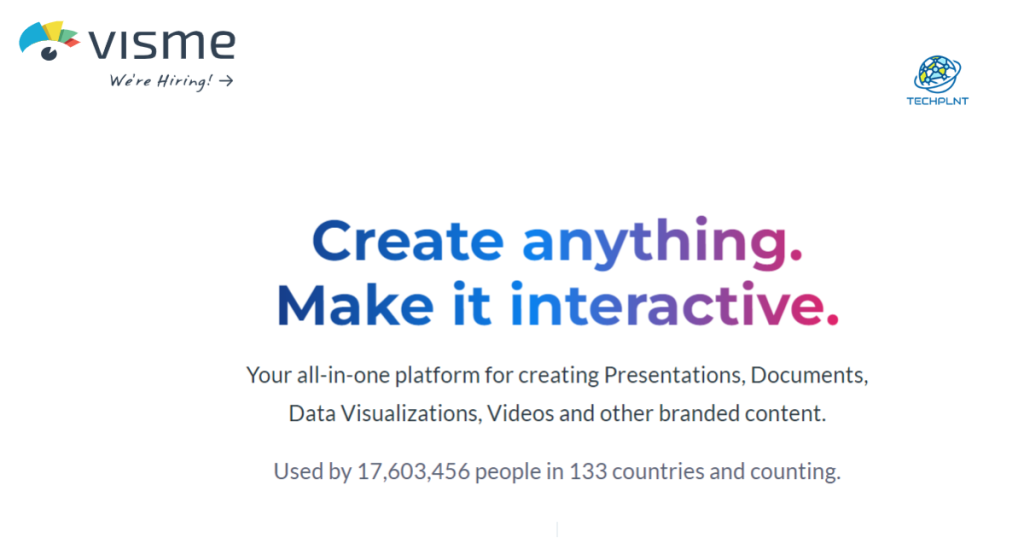
Visme is one of the best presentation software, and you can use it for creating, editing, and sharing engaging visual content. You can create attractive, eye-catching presentations and slide decks to present your content. Besides, you can also create templates for infographics, charts, logos, storyboards, graphics for social media posts and the web, letterheads, and other items. Visme can create stunning, dynamic, interactive, and engaging presentations compared to PowerPoint. But PowerPoint has a limitation in the features and design elements. On the contrary, Visme offers various template options and access to lots of stock images, which makes it simple for non-professionals to use the app and create good presentations.
Visme allows you to animate and visualize your content via hover effects and custom animation or motion effects.
There are 20+ categories with more than 1000 templates available in Visme. Still, to use all features, you need to subscribe to a payment plan allowing members to customize and complete projects together in an arranged way.
10. Zoho Show: A Simple Presentation App

Zoho offers themes despite giving template options. These themes can be customized in color, layout, and more and can only be created from a computer. Besides, it offers a pretty good graphic asset library.
Zoho is one kind of CRM (Customer relationship management) for businesses, and it offers different types of apps for teams and office use. Moreover, it is an online tool with a PowerPoint interface that allows you to create presentations, collaborate with your team in real-time, and publish slides directly on your pages. One can view the presentation in three ways, with a handy grid view to see all slides next to each other. You can upload your PowerPoint files and edit them using Zoho show features. Primarily, it is ideal for businesses, teachers, and students. But the drawback is creating presentations on the Zoho show is only free for up to five users. If you want to use more features, you have to purchase their free plans starting from $5.
11. ONLYOFFICE PRESENTATION EDITOR

This is an online presentation platform just like Microsoft developed by Ascencio system SIA, and this company also provides online document editing tools and a Spreadsheet editor.
The presentation software is a web-based presentation editing tool that lets you look through and edit presentations directly on your window. If you want to modify data in your presentations, you must create an ONLYOFFICE account and then upload files on your account portal. Besides, You can edit your presentation or download them onto your computer hard disk drive as PPTX, PDF, ODP, POTX, PDF/A, OTP, PNG, and JPG files. You must install and use free ONLYOFFICE document editors to edit and view your local presentation offline. The application is free for installation for iOS and Android devices to edit your presentation from anywhere. Using various formatting tools, objects, and style options, you can express any idea.
12. KEYNOTE: Apple’s Presentation Software
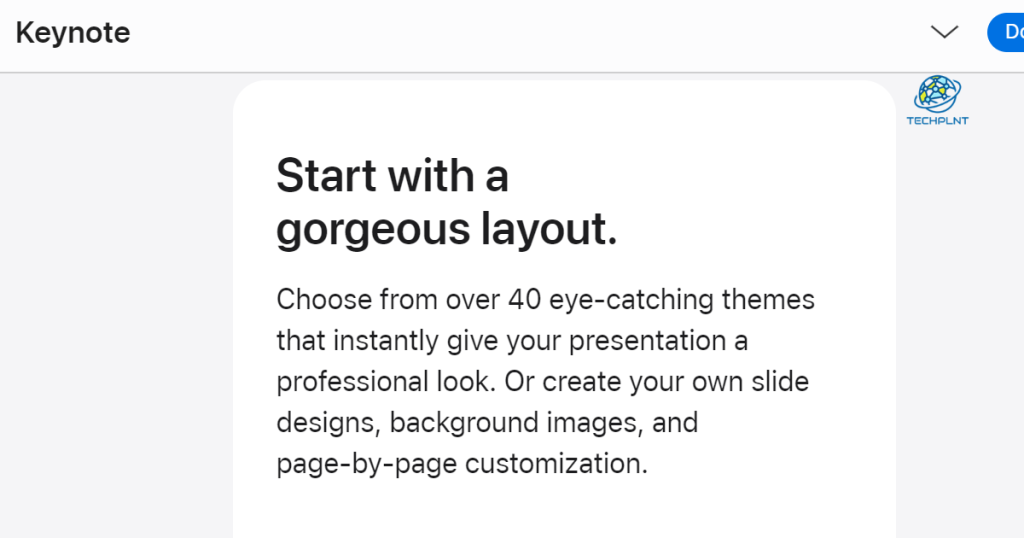
Keynote is Apple’s creation of PowerPoint. Only the one with an Apple ID can easily use this presentation software. Besides, it is the most similar to PowerPoint and Google Slides. The user interface of KEYNOTE is very smart, and it offers nice and clean templates with details. Moreover, this software has 30 thematic templates, over 30 impressive cinematic transitions for your design elements, interactive charts, stunning animations, over 700 editable shapes, and more exciting assets. It might take a long process to learn using all features of keynote though it is similar to PowerPoint and Google Slides. Additionally, Keynote is free to download, and you can access it via the cloud with an Apple ID.
This software has limited templates, but you can easily find and upload templates from outside and edit them in Keynote. Besides, you can easily upload the audio file in it also you can add your voice.
13. SLIDEBEAN: One of The Best Presentation Software in 2023
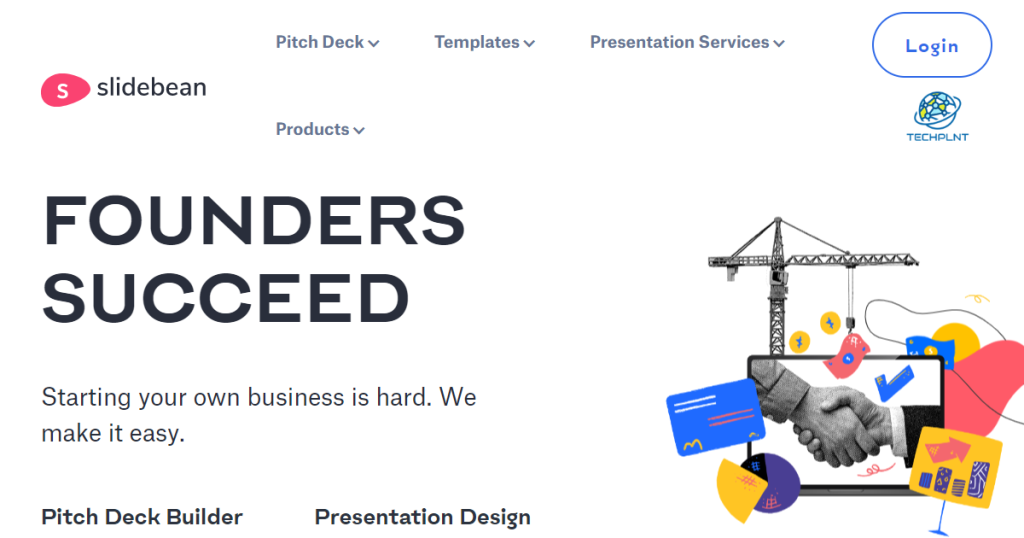
It is a free web-based online presentation software that allows users to create powerful presentations with just a few clicks. Slidebean lets users concentrate on what matters by dividing the content creation from the slide design while taking care of everything automatically.
This software lets anyone create a professional presentation with less effort on the design end so that the presenter can concentrate more on the concept. This software also allows you to track when, how many times, and how much time your investor spent viewing your slides which is pretty cool. The free plan of Slidebean offers very limited features. So, you will need an upgrade to use the full features. Their plans start from $8 per month. Besides, you can also take help from professionals with your presentations, but it will cost you $29 per slide or $1999 per project.
Lastly
Presentations are very important to deliver your ideas and information to the audience with visuals. However, you need powerful software with strong features to make your presentation joyful for your audience to create an engaging and eye-catching slideshow. You must upgrade to a paid platform if you need to use advanced tools because free platforms only offer basic options, and the paid platform is much more beneficial than a free platform. So, you should choose reliable options for both paid and free options!
