Sensitive content means content containing offensive words, violent videos, pornography, or surgery in it. Twitter is one of the most popular social media sites in the world where you can also post content, images, and videos There is so much content on Twitter with sensitive words or images. But Twitter has restricted this media by default with messages like “This media may include sensitive information” and “The following media contains potentially sensitive content.” However, these warnings are for the contents that contain violent videos, images, nudity, pornography, or might create a disturbance in society.
As users want to enjoy their feeds without any restrictions, they will learn how to turn off sensitive content on Twitter. Generally, Twitter keeps sensitive content hidden from searches but sometimes they cannot filter it properly. So, how to turn it off? In this article, I will show you a spet by step process in detail to turn it off.
How To Turn Off Sensitive Content On Twitter On Web or Desktop Apps?
If you want to know how to change sensitive content on Twitter then simply follow my article. It doesn’t matter whether you use Twitter on the Web or a Desktop application because it is the same for both.
Here are some steps you can follow to turn off sensitive content on Twitter:
1. First of all, open the Twitter app or browse what you want. Firstly, on a browser go to Twitter.com
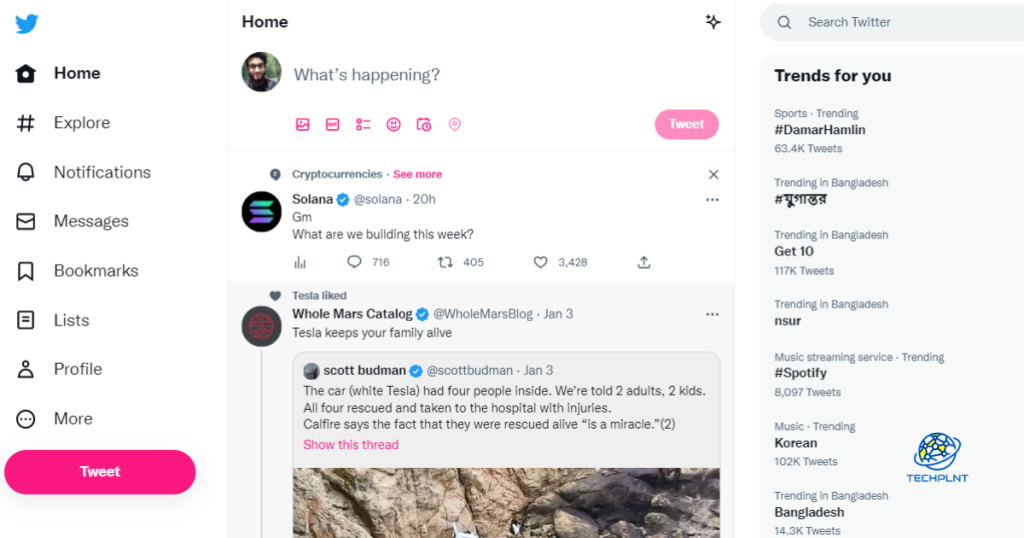
2. Then click on the “More” button at the bottom of the left navigation panel.
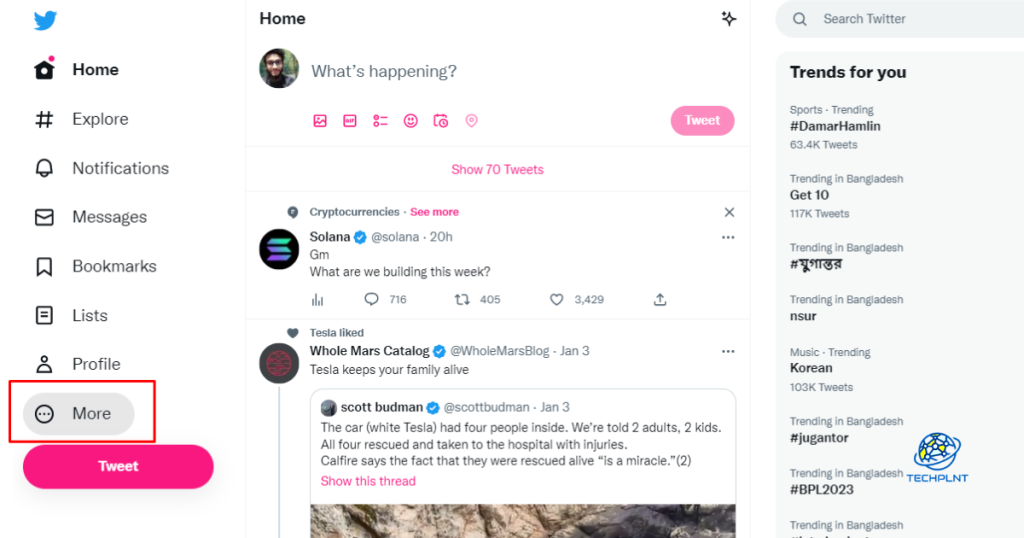
3. Then select “Settings and Support”. Here you will get lots of options.
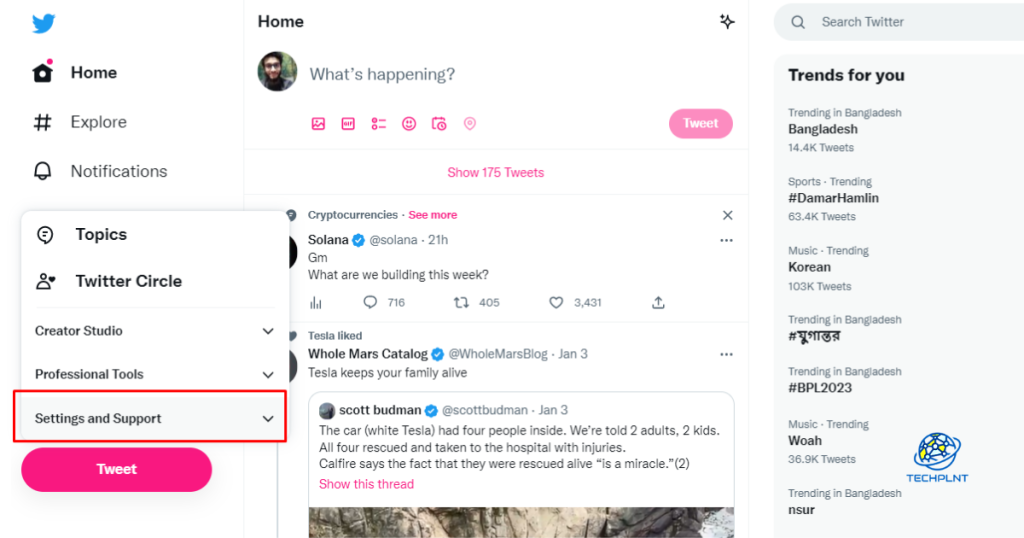
4. After then select “Settings and privacy”. You will see options such as Your Account, Security and account access, Privacy and safety, Notifications, etc.
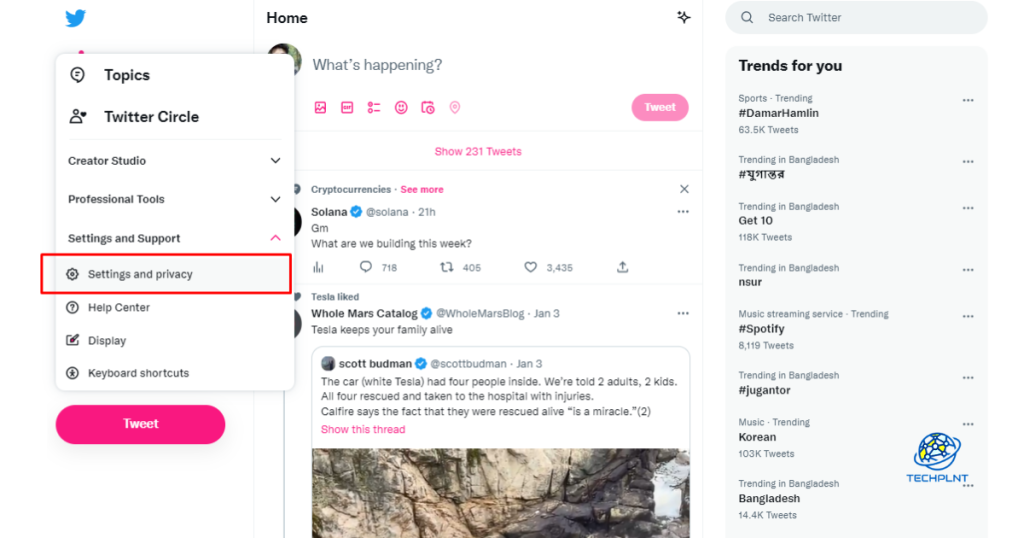
5. Then click on the “Privacy and safety” option. In this section, there are about 8 options but you have to go for the option “Content You See” which is in the 3rd Serial.
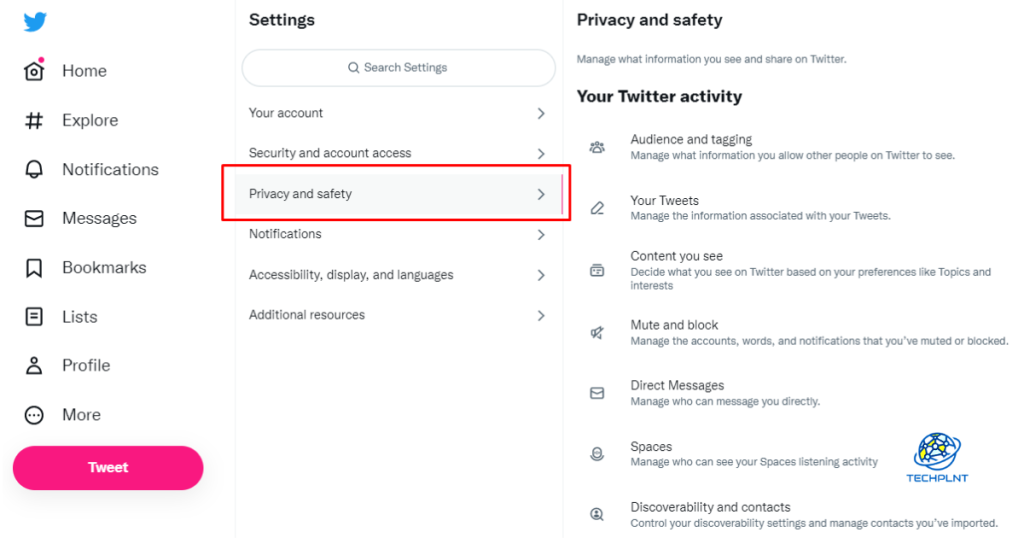
6. After that go to the “Content you see” option and you will see an option “Display media that may contain sensitive content” with a check box in the 1st serial.
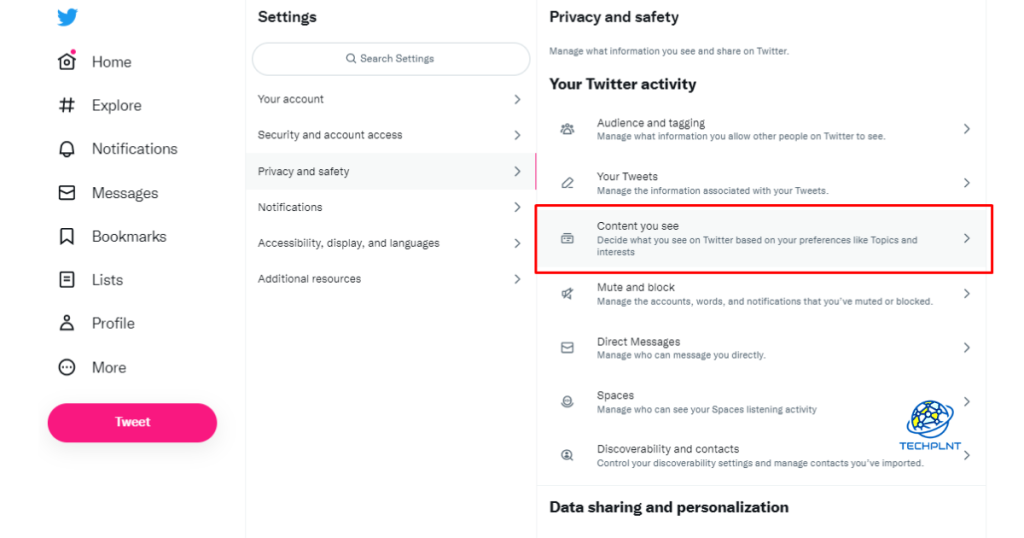
7. Then uncheck the “Display media that may contain sensitive content” box if it is checked and this is the last step.
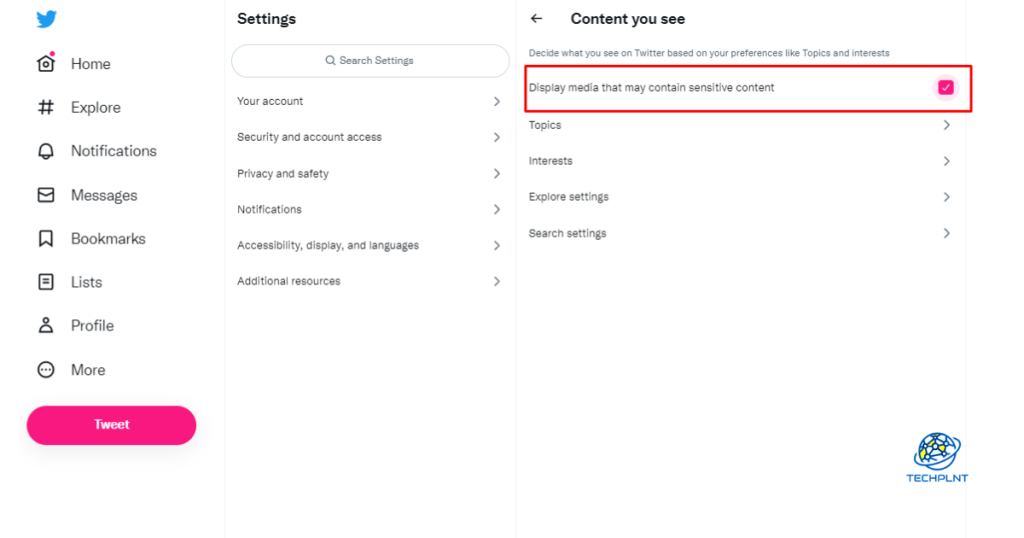
This is the process to turn off sensitive content on Twitter. Now, you will not see any sensitive content on your Twitter feed. However, if you want to change it, just follow the same process.
How To Turn Off Sensitive Content On Twitter On Mobile Apps?
If you are using iOS or other operating systems then you have to wait or use the web version because currently turning off sensitive content is only available for Android applications. Therefore, only Android users can follow the steps below to turn off sensitive content on Twitter.
1. First of all, Open the Twitter app on your Android device but you must use the updated version to do it. Then you will see an interface given below. From there, you have to look for the profile icon.

2. Secondly, click on your profile picture on the top left side. A new interface will show up with so many options. In the same way, search for the “Settings & Support” option which should be at the bottom.
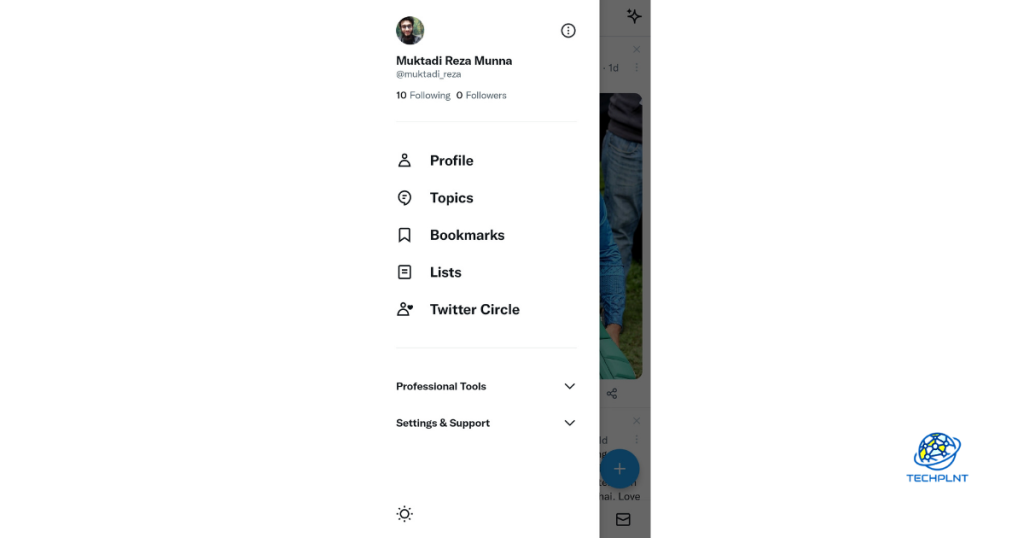
3. Then tap on the “Settings & Support” option which will let you access the Settings and Privacy option.
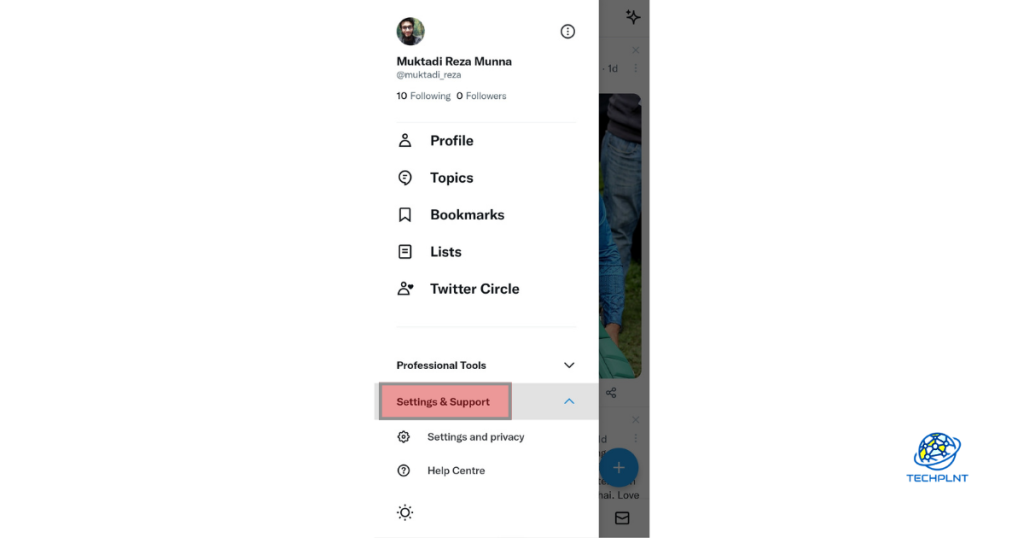
4. Then tap on the “Setting and privacy” option and it will take you to another page. In the same way, you will see the Privacy and safety option.
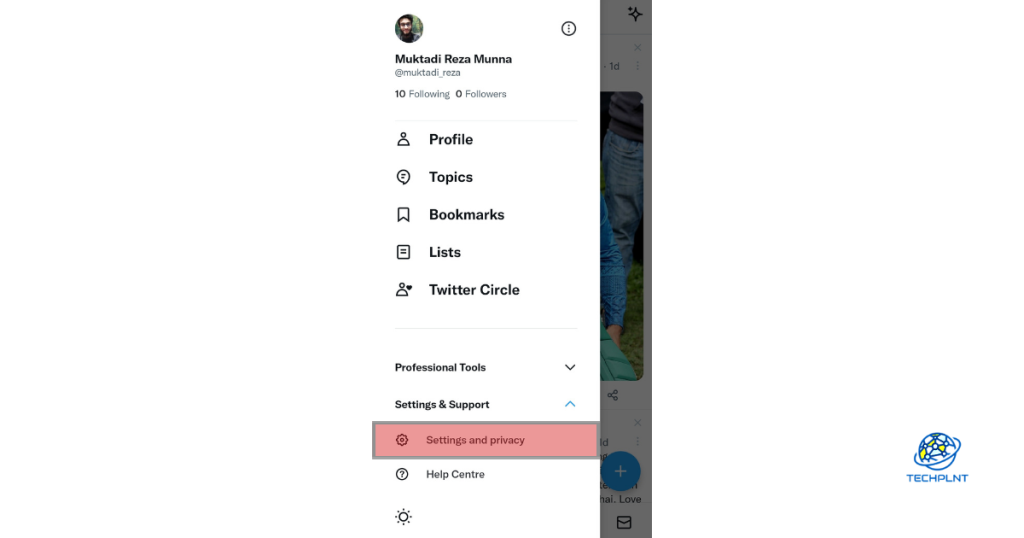
5. Then tap on the “Privacy and safety“ option and find the “Content you see” option.
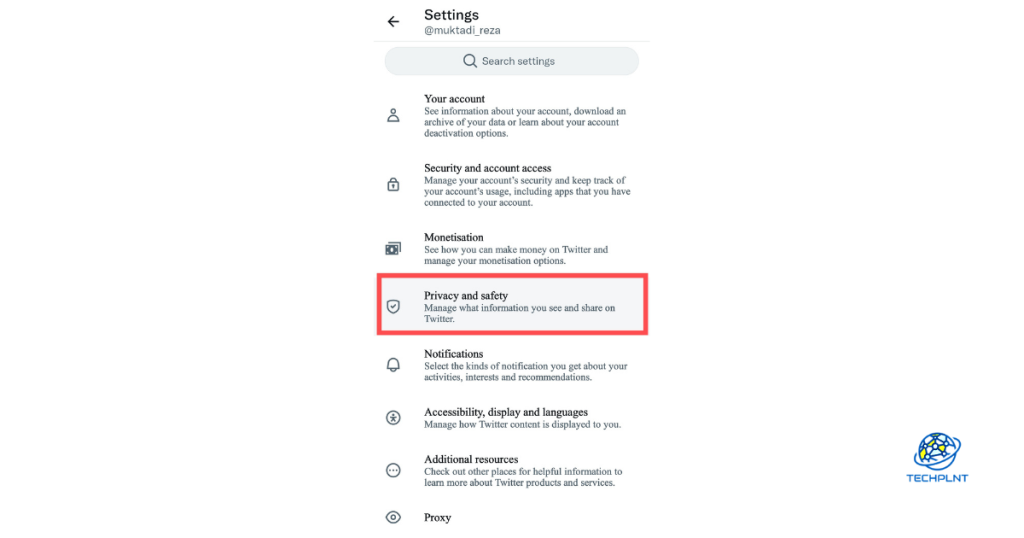
6. After then tap on the “Content you see” option. As a result, you will see the “Display media that may contain sensitive content” option will appear.
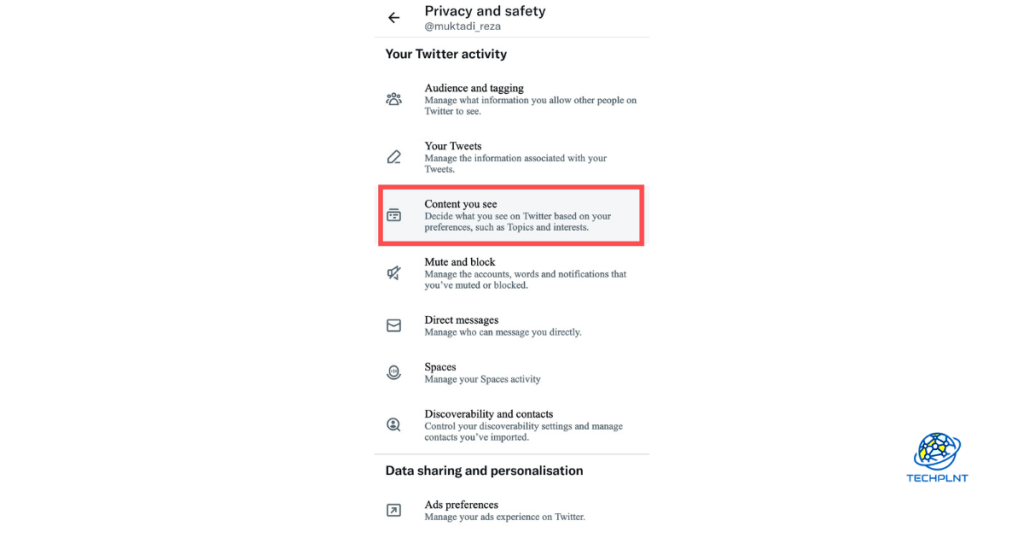
7. If the “Display media that may contain sensitive content” option is turned on, tap it and turn it off.
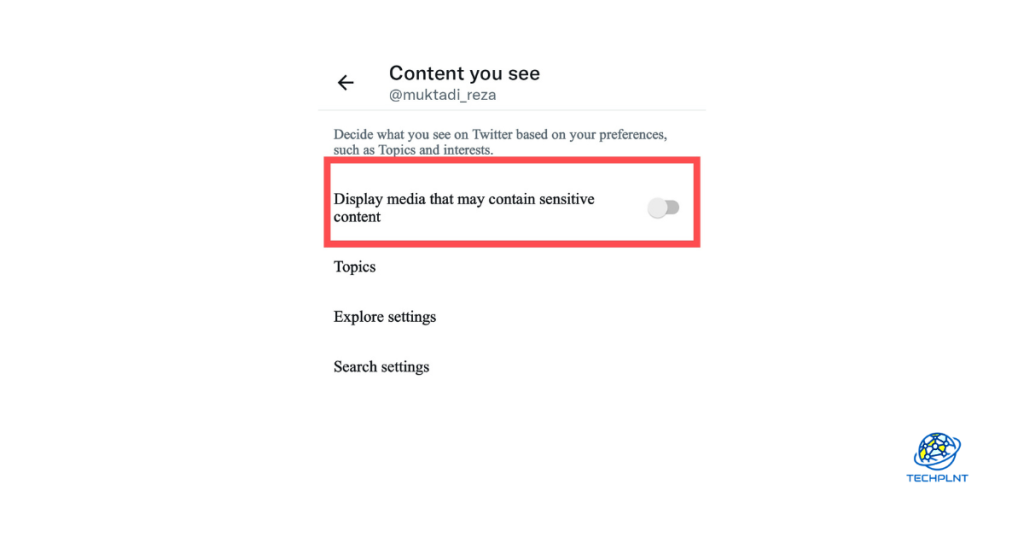
Therefore, you are all set now. As it is turned off, you will not see any sensitive content in the Twitter feed anymore.
How to Stop “This Tweet may contain sensitive material”?
Firstly, you need to sign in to your Twitter account on your phone or your pc. Secondly, move to the settings and privacy option and then go to the privacy and safety option. After that, mark the box “sensitive content”.
Fortunately, Twitter allows you to change sensitive content on its online user interface. But you are not getting this feature if you are using iPhone.
Conclusion
So, it is not so difficult to turn off sensitive content on Twitter. You have to follow every single steps I’ve described in this article. I also learned how to stop showing sensitive content from the search results. So, let me know if you want to stop that also and I will write a complete article for you.

Thanks for sharing this method.
I was trying to stop it.
Very useful.
Thanks For Your Feedback