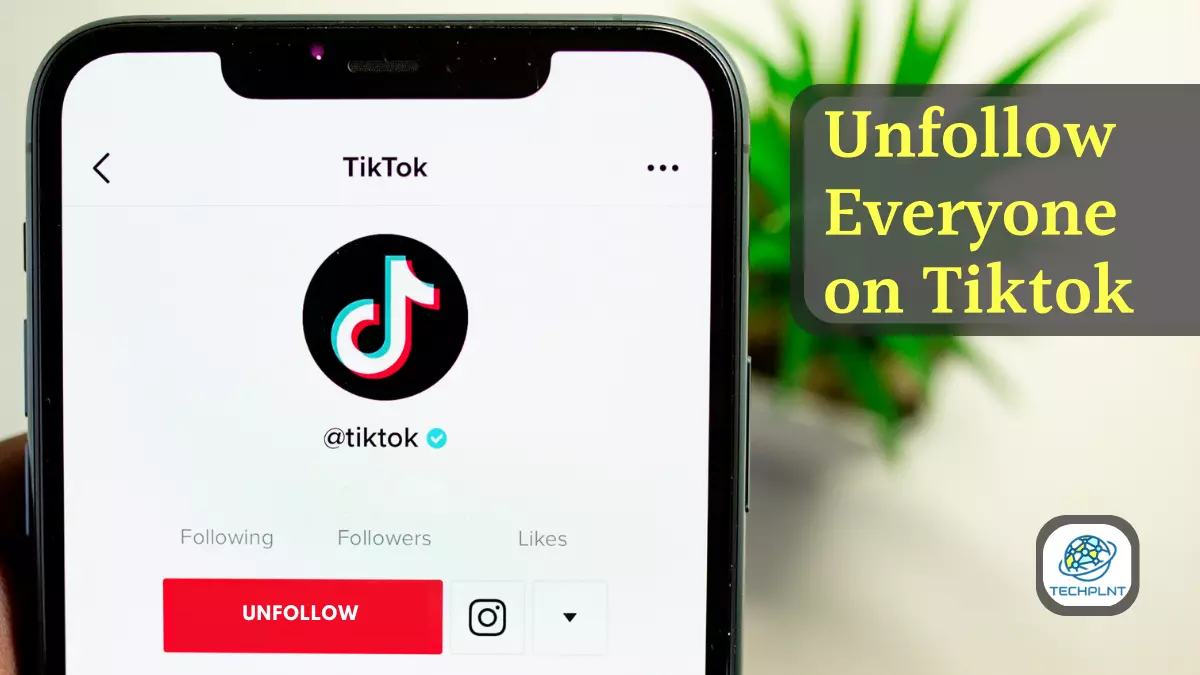If you’re looking for How to unfollow everyone on TikTok, there are a few efficient and effective processes. If you like anyone’s posts/content, you can follow them, and if you don’t like anyone then we will recommend you unfollow them instantly. However, unfollowing a lot of accounts at a time can be a difficult task. In this article, we made a guide for unfollowing everyone on TikTok, using third-party tools, and tips to avoid getting banned from your own account.
How to unfollow an individual TikTok account manually?
This is the most simple and easy way. Let’s go step by step.
1: Open TikTok App on your phone
2. Go to the profile icon, which is in the bottom right corner of your screen, here you can see your posts, followers, and following.
3. Click on the following located below your profile picture. Here you can see which accounts you are following.
4. Now, click on the following button next to the user name, which you don’t want to follow. The button text will show Follow, which means you successfully unfollow them.
5. Now, you can repeat the process for every account manually.
6. After unfollowing everyone, you have to clear the TikTok cache. Cache clearing will erase all your saved data from those accounts. Do it this way- Go to your device settings=> Apps & Notifications=>Tiktok=>Storage & cache=>Finally, tap on the clear cache to remove the data.
7. At last just restart your phone and that’s it.
This process will take some time, don’t be in a rush, keep patience and unfollow them one by one. But keep in mind that you can not unfollow more than 150 accounts daily, and per hour 60 accounts. otherwise, your account may be banned.
How to unfollow everyone on TikTok at once/with one click:-
There are many third-party tools by which you can unfollow a large number of TikTok users at a time. And those apps will save your time too. Let me introduce some TikTok unfollow apps.
FuelTok:- nowadays FuelTok is the most popular and used among all other TikTok unfollow apps. With this app, you can schedule follow and unfollow sessions for any amount. And it will automatically unfollow the targeted users.
This app has the option for a 7-day free trial without credit card requirements. So you can unfollow a bulk amount of people including the free periods. But you can use their premium plan if you want to enlarge your TikTok account because you can buy likes, views, and followers from this app.
Socialpire:- Socialpire is cloud-based automation software, which helps to unfollow mass accounts at a time. It has some extraordinary features like- following/unfollowing, building your audience, profile updater, detecting human behavior, unique fingerprints of your own, keeping track of your growth, and automatic captcha handling. But all these services you will get in their premium version. They have no free version or trial.
Jarvee:- Jarvee is another third-party tool for social media automation whose feature is to allow users to automatically unfollow TikTok accounts. How it works:-
- First, You need to connect your TikTok account to Jarvee using your username and password.
- After connecting your TikTok account you have to set up the unfollow tool in jarvee. Now, you can choose the users who are not following you back, and you can set a limit for unfollowing users as much as you want.
- Now, Jarvee does the rest of the work. You can customize the settings to ensure Jarvee only unfollows accounts that meet requirements.
Jarvee allows users to manage multiple social media sites such as Instagram, Facebook, Twitter, LinkedIn, Pinterest, and more. This app also provides features such as auto-posting, auto-following, auto-liking, auto-commenting, and scheduling posts. And it comes with a 5-day free trial, you can test the features including the periods.
Shut out TikTok accounts using a Chrome Extension
As we mentioned earlier, you can unfollow TikTok users one by one, but it is a very time-consuming process. Now, you can head to the Chrome extension. Because this extension helps you to unfollow mass users at once. TikTok Unfollower is a simple tool that will help you unfollow everyone without breaking the TikTok Algorithm. But you need a pc or laptop connected to the internet because, with an Android phone, this process can not be done.
Here are the simple steps for How to unfollow everyone on TikTok:-
- Open Chrome browser and install TikTok unfollower extension. You can find the extension in the chrome web store or You can check this link either: https://chrome.google.com/webstore/detail/tiktok-unfollower/ifmoaiideadhbgdbjcckdbfpgmfplcem?hl=en .
- Now click on the TikTok unfollow icon in the top right corner of your browser.
- After that, open your TikTok account in another Tab. And login into your account.
- Tap on the profile picture icon and View the profile.
- Tap on the “Following” option.
- Now, go to TikTok unfollower . Set the limit below 150 and click on the green color “Start” button.
- You can see a confirmation message, click “Yes”.
Now sit back, and it will take a few minutes to unfollow users according to the numbers you are following. But anytime you can stop the process by clicking the Stop button. Before all, bear in mind that the unfollow users will not be able to see your feed too. And this tool is very helpful for those who don’t want to spend a huge time unfollowing users one by one.
Unfollow Disabled accounts on TikTok:-
If any User disabled their account or if TikTok banned their account, you can not see their post or activity also you can not see them in your following list. It will appear to you with no name or profile without a profile picture.
Go with these simple steps to cut out the disabled account.
- Open the TikTok app and click on your profile icon.
- Go to the Following tab
- Search for the user account
- If An account has no profile picture, simply click on the following button next to their name. That’s all.
Conclusion
Any user will not get notified if you remove them, TikTok only sends notifications when you are following any user. So, that’s not any point of concern for your reputation. If you are a popular content creator, keep in mind that, if you regularly unfollow users with any third-party app or tool, TikTok might think you are a fake account. So, you have to be ahead with the TikTok algorithm. You can do tricks here. Unfollow the useless account 1 day after or 2 days after but not more than 150 accounts. But if you are a new user and do all these unfollowed works, You might be shadow banned from TikTok.
Always try to upload informative content to your account to get more followers. If you realize that you are following a large number of users but they are not following you back, it is the reason you can unfollow them. Almost all the third-party apps are only free for 7 days . So, I will recommend you use the chrome extension for mass unfollowing because it is absolutely free of cost. We tried to make a clear concept about how to unfollow everyone on TikTok. I hope by following the guide you may get a clear TikTok feed and the best experience.